How to Test Zener Diode with Multimeter
If you’ve ever tinkered with electronic circuits, you’ve probably encountered a Zener diode. These little components are crucial in many applications, especially for voltage regulation. But what happens when you’re unsure if a Zener diode works correctly? That’s where your trusty multimeter comes in.
In this article, I will walk you through testing a Zener diode using a multimeter. Whether you’re a hobbyist, a student, or someone who loves fixing things around the house, understanding how to test these components is a handy skill.
Understanding Zener Diodes
Before jumping into the testing part, let’s chat about Zener diodes and why they’re such a big deal in electronics. Think of a Zener diode as a kind of gatekeeper in your circuit.
It’s designed to allow current to flow in one direction, just like a regular diode, but here’s the cool part: it can also allow current to flow in the reverse direction when a certain voltage, known as the Zener voltage, is reached.
Why does this matter? Zener diodes are superstars at maintaining a stable voltage in a circuit. This is incredibly useful for protecting sensitive components from voltage spikes or ensuring a consistent voltage supply.
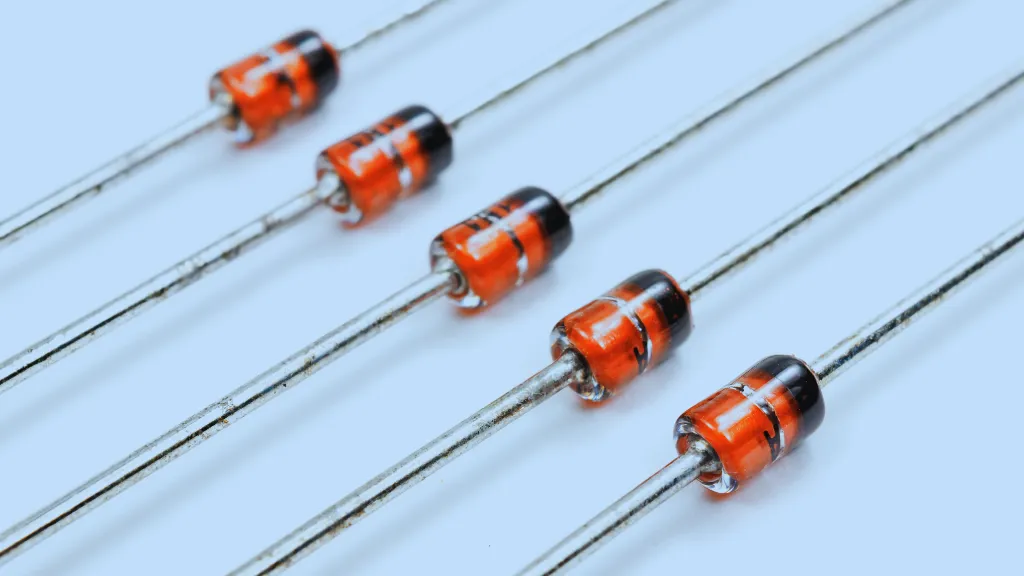
Imagine you’ve got a delicate microchip that needs a precise voltage to work correctly. A Zener diode can help keep that voltage where it needs to be.
Now, you might be wondering how Zener diodes differ from regular diodes. The main difference lies in their behavior when the reverse voltage is applied.
A regular diode will block this reverse voltage up to a point, but if it gets too high, it can break down the diode. On the other hand, a Zener diode is designed to handle this reverse voltage and use it to its advantage, allowing reverse current to flow without damage once the Zener voltage is reached.
Zener diodes are often used in electronic circuits for voltage regulation, overvoltage protection, and as reference elements. Their ability to control and stabilize voltages makes them invaluable in many applications, from simple power supplies to complex computer systems.
How to Test Zener Diode with Multimeter
Okay, now that we’ve understood what Zener diodes do and why they’re important, let’s roll up our sleeves and get into the testing part. Testing a Zener diode with a multimeter is pretty straightforward, but it’s important to do it correctly to get accurate results.
We’ll go through two main tests: the forward and reverse bias tests.
Forward Bias Test
First up is the forward bias test. This is similar to testing a regular diode.
- Setting Up: Grab your multimeter and set it to the diode test mode. This usually has a diode symbol on it. You can use the lowest resistance setting if your multimeter doesn’t have this mode.
- Connecting the Diode: Identify the anode and cathode of the Zener diode. The anode is typically marked with a longer lead. Connect your multimeter’s positive (red) probe to the anode and the negative (black) probe to the cathode.
- Reading the Results: When you connect, your multimeter will display a reading. You should typically see a voltage drop between 0.6 and 0.7 volts for a healthy Zener diode, similar to a regular silicon diode. If you see a significantly higher or lower reading or no reading at all, it might indicate a problem.
Reverse Bias Test
The reverse bias test is where things get a bit different for Zener diodes.
- Setting Up: You’ll still want your multimeter in diode mode. Now, reverse the connections – connect the positive probe to the cathode and the negative probe to the anode.
- Applying Reverse Voltage: We apply a reverse voltage to the diode in this setup. This is where a Zener diode shows its true colors. Unlike regular diodes, a Zener diode will conduct in reverse once the Zener voltage is reached.
- Reading the Results: Here’s the tricky part – most multimeters can’t supply enough reverse voltage to reach the Zener voltage of many diodes (which is often above the range of 5V). So, you might not get a definitive reading. If your multimeter shows a voltage reading, it’s the Zener voltage. But if it doesn’t, it doesn’t necessarily mean the diode is bad; it might just be that your multimeter can’t supply enough voltage.
- Interpreting the Results: If you get a reading, compare it to the specified Zener voltage of your diode. It should be close. If it’s way off or you’re getting no reading when you should (for lower Zener voltages), the diode might be faulty.
Troubleshooting Common Issues of Zener Diodes
Okay, so you’ve followed the steps to test your Zener diode, but what if things don’t go as planned? Maybe the readings are off, or you’re unsure if you’re doing it right.
Don’t worry. It happens to the best of us. Let’s review some common issues you might encounter and how to troubleshoot them.
1. Inconclusive or Unexpected Test Results
Sometimes, the readings on your multimeter might leave you scratching your head. Maybe they’re not what you expected or don’t make sense. Here’s what you can do:
- Double-check your connections: It’s easy to mix up the leads or not have a solid connection. Make sure your multimeter probes are firmly attached to the Zener diode.
- Check your multimeter battery: A dying battery can give wonky readings. If your multimeter has been acting up in other tests, it might be time for a battery change.
- Re-test using a different setting: If your multimeter has multiple settings for diode testing, try a different one. Sometimes, this can give you a clearer reading.
2. Diode Seems Dead
It might be dead if your Zener diode shows no signs of life (no current flow in either direction). But before you toss it out:
- Check for physical damage: Look for any visible signs of damage, like cracks or burn marks. Physical damage is a good sign that the diode has kicked the bucket.
- Test it in a circuit (if possible): If you have a circuit where you can safely test the diode under its Zener voltage, give that a shot. Sometimes, diodes behave differently under actual working conditions.
3. Diode Always Conducts
What if your diode seems to conduct current no matter what? This could mean it’s shorted out. Here’s what to do:
- Confirm with a second test: Sometimes, a fluke in testing can give you the impression that the diode is always conducting. Test it again to be sure.
- Inspect for solder bridges or other shorts: If the diode is part of a larger circuit, check for accidental solder bridges or anything else that might be causing a short circuit.
4. The Breakdown Voltage is Off
If the breakdown voltage isn’t what you expect (based on the diode’s specifications), consider these points:
- Accuracy of your multimeter: Not all are accurate at reading breakdown voltages, especially for higher values.
- Temperature and other environmental factors: These can affect the Zener voltage. This might be the culprit if you work in extreme temperatures or conditions.
5. General Tips
- Patience is key: Sometimes, you must step back and approach the problem after a short break.
- Consult the datasheet: If you have the datasheet for your Zener diode, it can be a goldmine of information for troubleshooting.
- Ask for a second opinion: Sometimes, another set of eyes can spot something you missed. Don’t hesitate to ask a fellow electronics enthusiast or a professional for their input.
Conclusion
Well, there we have it! We’ve journeyed through the ins and outs of testing a Zener diode with a multimeter, and I hope you’ve found this guide helpful. Testing Zener diodes might have seemed daunting initially, but I bet you’re feeling much more confident about tackling this task now.
Remember, patience and practice are the keys to success in electronics or anything technical. The more you test and troubleshoot, the better you understand Zener diodes and all electronic components. Each time you pick up that multimeter, you’re gaining valuable experience.
I encourage you to keep experimenting, learning, and pushing your skills. And most importantly, always practice safe testing methods. Your safety is paramount.

Author
Alex Klein is an electrical engineer with more than 15 years of expertise. He is the host of the Electro University YouTube channel, which has thousands of subscribers.
