How to Use an Oscilloscope for Audio
An oscilloscope is an important piece of equipment for anyone who wants to work with audio.
It allows you to see the waveforms of audio signals, which is essential for diagnosing and repairing audio problems.
In this blog post, we will discuss how to use an oscilloscope for audio.
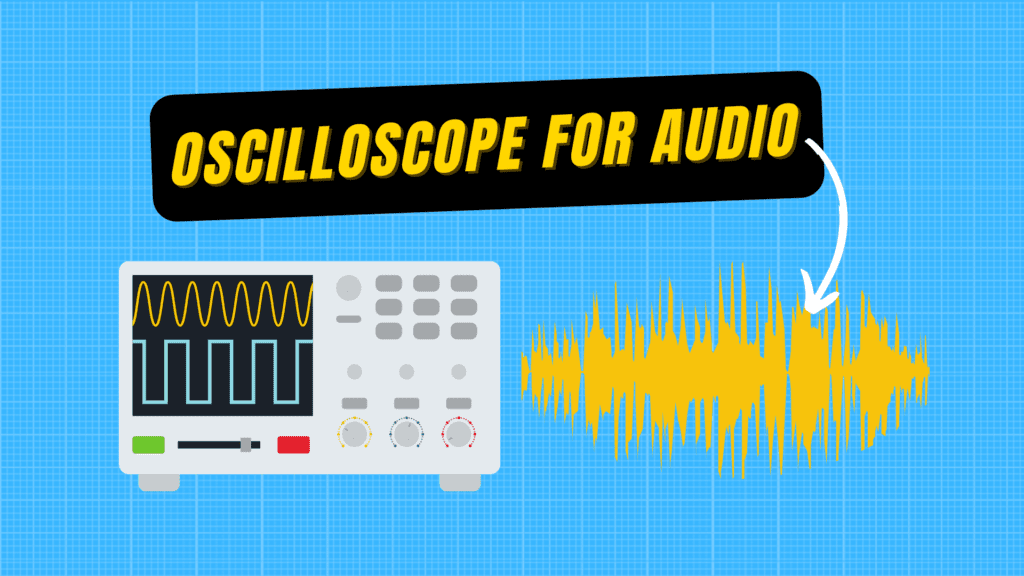
What does an oscilloscope do?
An oscilloscope is an electrical instrument used in different fields for displaying an electrical signal. An oscilloscope shows the wave shape of an electrical signal, such that it is used for viewing audio signals.
The instrument converts electrical signals into waves and displays them through its graph-like screen, which contains the X-axis and Y-axis.
Oscilloscope divides audio into intensity/amplitude and changes in intensity with time.
While the Y-axis gives the audio’s intensity, the change in intensity with time is displayed on the X-axis. For clarifications, the X-axis is the horizontal axis, and the Y-axis is the vertical axis.
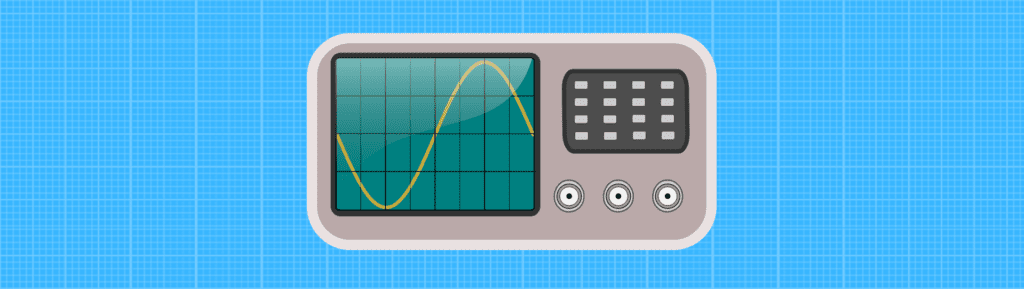
How Do I Connect An Oscilloscope To Audio?
Music is an example of sound, meaning it can be measured with an oscilloscope.
Measuring music, or audio in general, requires an oscilloscope, an MP3 or a radio as the music’s source, a mini phone cable, headphones, and a “Y” adapter.
The purpose of the headphones is to listen to the music as you measure it, and earbuds are a good alternative.
The first step to connecting and measuring audio with an oscilloscope is turning on the instrument. Follow this by setting the input coupling to AC (Alternating Current). Conclude the setting by adjusting the vertical input control to one volt per division and the horizontal sweep speed to one millisecond per division.
Depending on your desired frequency for the waves, you can change the sweep speed whenever you like.
Also, you can adjust the oscilloscope’s vertical input control to enlarge or minimize the waves. Your music player’s volume control is another option to adjust the size of the waves.
It is worth mentioning that the “Y” adapter provides you with two ports to connect your headphones/earbuds and your mini-phone cable simultaneously. Remember, most music players have only one headphone jack.
Now, plug the Y adapter into the music player’s headphone port and plug the headphones into one port and the mini-phone cable into the other port. Play the music on your music player or car audio, or tune your radio to your desired station to have an output sound. Put your headphones on to listen to the music.
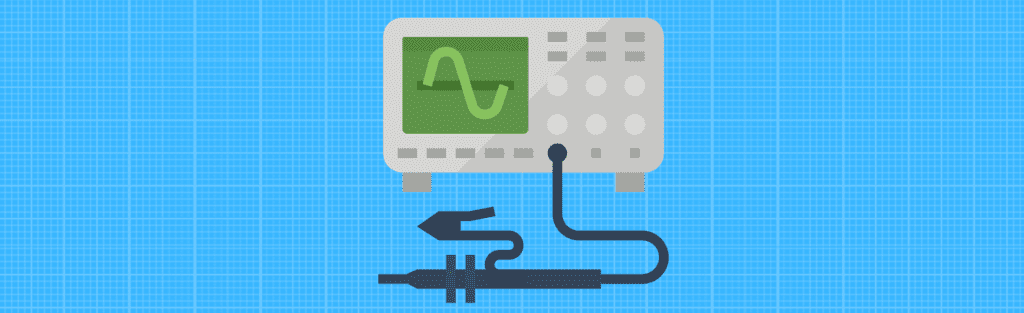
Connecting the Oscilloscope
Connecting the oscilloscope can be a little tricky. A basic guide to the oscilloscope can help.
Your mini-phone cable only has one unconnected end, but you want to connect two cables of your oscilloscope: the input probe and the grounding clip.
If you check the unconnected end of your mini-phone cable, it is divided into three sections with insulation rings, usually black.
Clip the oscilloscope’s input probe to the tip of the mini phone cable and the oscilloscope’s grounding to the third section, leaving the middle section unused.
The sound wave of your audio should now display on your oscilloscope’s screen with the amplitude on the vertical axis and the change in amplitude per time on the horizontal axis.
Again, you can view the waves at different frequencies by adjusting the oscilloscope’s sweep.
Can Oscilloscope Measure Music?
One purpose of the oscilloscope is to measure sound waves. Since music is an example of sound, it can be measured by an oscilloscope.
What Is An Oscilloscope Used For In Sound?
We measure audio with an oscilloscope to study the behavior of the sound. When you speak into a microphone, the microphone converts the sound into an electrical signal.
The oscilloscope displays the electrical signal according to its amplitude and frequency.
The pitch of the sound is a function of how close the waves are to one another, meaning the closer the waves, the higher the pitch.
How to Connect an Oscilloscope to an Amplifier?
One common function of an oscilloscope is to troubleshoot an amplifier. With this, your oscilloscope is an excellent troubleshooting instrument for your amplifier, should you have a poor output sound.
You can study the sound status from the amplifier by monitoring the wave on the oscilloscope’s screen. Typically, the smoother the wave, the better the sound.
Start by removing the back and top panels of the amplifier. Unscrew the screws with a screwdriver to reveal the circuit board and chassis ground needed for troubleshooting.
It would be best if you also had a sine wave generator connected to the amplifier’s output, though this depends on the test.
However, regardless of the type of test, having a sine wave generator connected to your amplifier does not harm the amplifier or the oscilloscope.
The best practice is to have a generator connected rather than connecting and disconnecting one frequently.
When troubleshooting an amplifier, it is necessary to let it function as it would when used normally.
While this might mean connecting a speaker for the output sound, it is a bad practice to shun. Connecting a speaker will get it damaged and can even damage your hearing.
Since the current from the amplifier has to go somewhere, the best practice is to connect only the red cable of an electronic load to the amplifier. With this, the electronic load absorbs the attenuated power while the amplifier functions normally.
Connect the oscilloscope by clipping the ground cable to the amplifier’s chassis and turning on the function generator. Set the oscilloscope to direct current (DC) coupling, and set other controls to zero.
It is worth noting that the purpose of connecting the ground cable to the chassis ground is to prevent electrocution during the procedure.
Start troubleshooting the amplifier by placing the oscilloscope probe to the part of the amplifier you want to test. You can adjust the view on the oscilloscope using the volt and time dials.
For this test, the X-axis displays the time, and the Y-axis displays the voltage, giving a curve of how power dissipates as it flows through the amplifier.
Look out for faulty parts of the amplifier by observing parts with uneven waveforms with inconsistent peaks on the oscilloscope screen. A healthy component will give a regular ripple-like waveform.
However, testing the power supply requires a slight change in the setting. Switch the oscilloscope to AC coupling to test the power supply. A non-ripple-like waveform when you press the oscilloscope’s probe to the output transformer might mean an issue with a primary winding.
Conclusion
So there you have it – how to use an oscilloscope for audio. By following the simple steps in this guide, you should be able to start capturing and analyzing your own music and sounds with ease. Happy oscilloscope-ing!
