How To Use A Multimeter To Test A 220v Outlet
Different electrical devices require different amounts of power supply to work.
For heavy-duty equipment in your home, like washing machines, for example, the power supply from sockets is typically required to be 220V.
Alternatively, equipment may also be damaged if excessive voltage is supplied to it. Equipment like this usually makes use of 120V outlets.
How do you measure the amount of voltage produced by an outlet to ensure your equipment works properly or doesn’t get damaged?
This article presents you with all you need to know about testing 220V outlets, including how to do a quick diagnostic using a multimeter.
Let’s get right in.
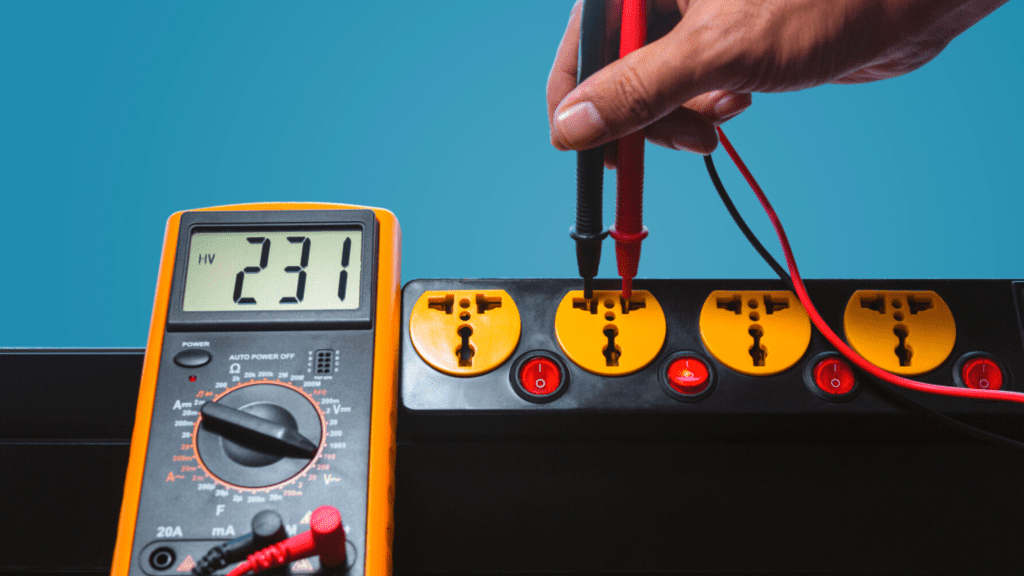
How To Test A 220V Outlet With A Multimeter
Set the digital multimeter to an AC voltage range close to 220 VAC and 240 VAC, stick the black multimeter probe into the neutral port, and stick the red probe into the hot port. If the multimeter does not display a value close to 220 VAC, the outlet is bad.
There are a lot of other things you need to know and we go into further details now.
- Take Safety Precautions
To determine if an outlet is producing the right amount of voltage, you need current to be flowing within its circuit.
This means that there is a risk of electrocution and, with the amount of voltage we are dealing with, you want to take measures to prevent this.
A safety precaution to take is using insulated rubber gloves during the procedure.
You also avoid allowing the metal probes to make contact with each other, as this may create a short circuit.
Using one hand to hold both probes is also advisable, to minimize the impact of electric shocks.
- Set Multimeter To AC Voltage
Your home appliances make use of alternating current (AC Voltage), and this is what the outlets in your home give out.
To make appropriate tests, turn your multimeter dial to the AC voltage setting. This is typically represented with “VAC” or “V~”.
Additionally, since you intend to diagnose a 220V outlet, you make sure the multimeter dial is set to a range close to 220 volts (usually 200V).
You get the most accurate results this way.
- Set Up Multimeter Leads
Plug in the large end of your probes into the appropriate holes on the multimeter.
Connect the red “positive” lead to the port labeled “+” and connect the black “negative” lead to the slot labeled “COM”. Do not mix them up.
- Stick Multimeter Probes Into Outlet Holes
Now, you stick your multimeter probes into the appropriate outlet ports. As we all know, three-prong outlets typically have hot, neutral, and ground ports.
Stick the positive multimeter probe into the hot or live port, and stick the negative multimeter probe into the neutral port.
The neutral slot is usually the longer port on the left of the outlet, while the hot slot is the shorter one on the right.
The ground port is the “U”-shaped hole above the other ports.
If you find it difficult to identify your outlet ports, our article on identifying a socket wire with a multimeter will be of great help.
Four-prong outlets may have an additional “L” shaped port. This is another ground port and may be ignored.
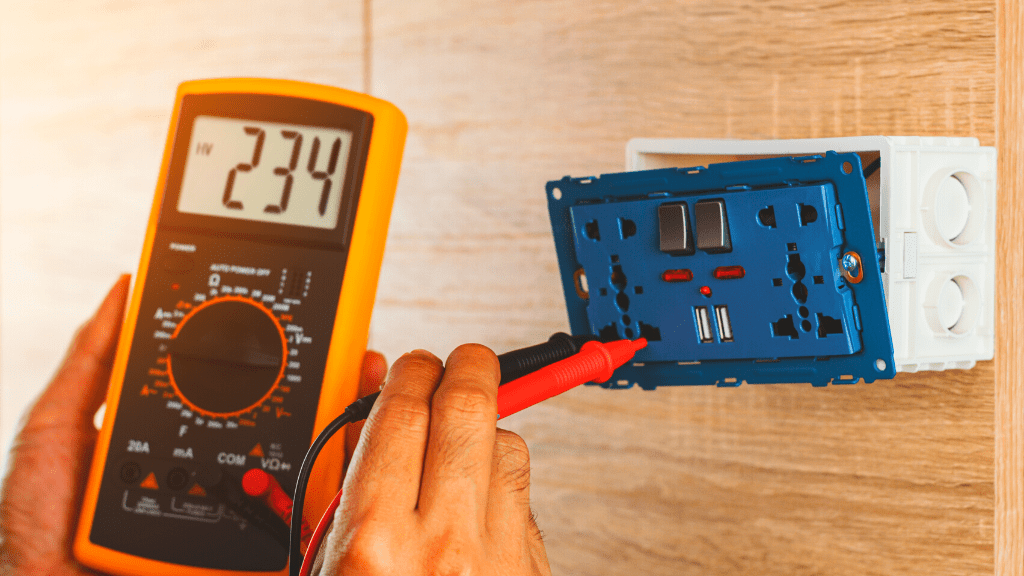
- Evaluate Results From Multimeter Readings
This is where you determine if your 220 volt outlet is in good condition or not.
When you properly stick your multimeter leads into the outlet slots, the meter displays a reading.
If the value is within or very close to the 220 VAC to 240 VAC range, then the outlet is good and the problem may be from another electrical component.
Here is a video that guides you through testing outlet with a multimeter:
If the value is nowhere close to this range or you don’t get any reading at all, the outlet is bad and needs to be thoroughly checked.
- Checking For Issues
You may run individual tests on the outlet ports to see which of them has a fault.
Place the black probe into the ground port and stick the red probe into either of the other slots.
If you don’t get a value close to 120 VAC from any of the slots, then that slot is bad.
One other way to check what is wrong with the outlet may be to test grounding using a multimeter.
Additionally, if the multimeter produced a proper reading, you may then plug in your electrical equipment and see if it works.
If it doesn’t work, then you test if the wiring in the socket is reversed.
To do this, check if the multimeter produces a negative reading when you stick the leads into the right outlet slots.
A negative reading means the wiring has been reversed and the equipment may not be compatible with it.
Do not plug the electrical equipment into the outlet if this is the case, as you may cause damage to it.
Make appropriate fixes as soon as possible and plug in the equipment to see if it is working.
Finally, you may look into your home’s circuit breaker and ensure it has not been tripped.
For tests on 120 volt outlets, you follow the same procedures.
The only difference is that instead of looking for reading close to 220 volts, you look for one that is close to 120V.
Conclusion
Testing a 220 volt outlet is one of the simplest procedures to follow out there.
You simply plug in your multimeter probes into the hot and neutral outlet slots and see if the reading is close to the 220 VAC range.
There are electrical hazards, so be sure to take safety measures.
Frequently Asked Questions
What Setting to Use On A Multimeter To Test Outlet?
Set your multimeter to the AC voltage range close to 220 volts. This is usually represented with “VAC” or “V~”. Your multimeter is set to VAC because that is what home appliances use and outlets provide.
Can You Get Shocked Using A Multimeter?
Yes, you may get shocked when using a multimeter to test an outlet. This occurs if the wires are exposed or you touch the metal leads, as there is still current running through the outlet circuit.

Alex Klein is an electrical engineer with more than 15 years of expertise. He is the host of the Electro University YouTube channel, which has thousands of subscribers.
